I was contacted by one of our teams that is making a PowerBI dashboard for some of their licenses, they want to know the dates on which the license was assigned to the user.
In this blog post I will share a Powershell Spell that can be utilized to export the report of license assignment dates.
Prerequisites for this Solution:
- AzureAD Module
- Import Excel Module (for exporting to excel)
Now first get the service plan id for the licenses you are interested in.
Log on to Powershell using à
Connect-AzureAD

$license = Get-AzureADSubscribedSku
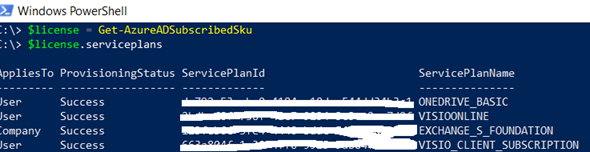
Note the serviceplanid and edit the script (download from git or powershell gallery)
Git link: https://github.com/VikasSukhija/Downloads/blob/master/LicenseAssignmentDates.ps1
PowerShell Gallery link: https://www.powershellgallery.com/packages/LicenseAssignmentDates
Install-script -Name LicenseAssignmentDates
Go to the section à ####Get all Azure AD Users######
Add the relevant names for reporting $coll = “” | Select UserPrincipalName,DomesticCalling, DomesticCallingPrepaid, CommunicationCredits # for reporting add the names
Now, update the switch case with appropriate Servceplanids that you want to report on.
switch($serviceplanid){
“54a62743c-90de-4342-93d2-bc36fbdcc06” {$coll.DomesticCalling = $AssignedTimestamp}
“4e5363-69d7-4fb7-b984-5anbdf58” {$coll.DomesticCallingPrepaid = $AssignedTimestamp}
“5078vf-f7e0-4b6567-91d4-00d767877gc” {$coll.CommunicationCredits = $AssignedTimestamp}
default{} }
Run the script as shown in the below screenshot, it will export the report inside the report folder.

Here is the snippet of the report that you will get, with little modification you can use it as per your organizational requirements.
Note: Param I added at the top of the script does nothing, I added so I can upload it in powershell galley 🙂

Thanks for reading….
Tech Wizard