Hi Readers,
Today I am sharing a Tip that can be used to redirect one share-point site url to other.
First create text file with below content
<meta http-equiv="Refresh" content="5; url=Site url">
Note:– Url is the site page url to which you want to redirect.
Now upload this text file in document library of the site from which you want redirection to happen.
Now add a content editor webpart & add url link to the file that you uploaded above to document library.
Its done now , page will auto redirect to new page. (you can also add content to the source page that this site has been redirected to new site & add the link as well)
Regard
Sukhija Vikas

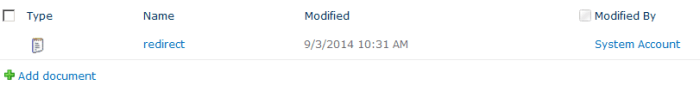
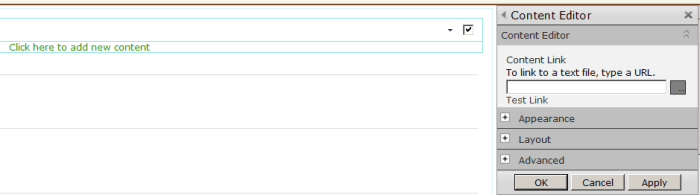
Pingback: IIS settings for SharePoint site redirect | SharePoint Blog by remandlo
This didn’t work for me until I closed the meta tag (note the closing slash at the end):
Thanks ):
didn’t work
It should work, any error ??
It is working, you just need to re-format the text file content !!!
Works like a charm after replacing the quotes from my own character set. Very useful. Thanks!
how do you then remove this as its just re-directing all the time?
how do you then remove this as its just re-directing all the time?
Hi Alex, I did not get you, just remove the script if you want to remove the redirection.
not working for me
Check comments, may be you find the hint as it should work, we use it many a times..
Hi would you know how to force a redirect to a SharePoint page after a specific document is saved/closed in a document library?
I have not experienced it.