Hi Readers,
We had two of our Monitoring dashboards that we want to display on the wide screen & want to switch between them after a minute.
You can use either below VB or PowerShell snippet & schedule it every 1 minute via task scheduler.
VB Script
—————————————–
Set WshShell = WScript.CreateObject(“WScript.Shell”)
WshShell.AppActivate “Internet Explorer”
WshShell.SendKeys “^{TAB}”
—————————————-
Powershell
—————————————-
$wshell = New-Object -Com WScript.Shell
$wshell.AppActivate(“Internet Explorer”)
$Wshell.SendKeys(“^{TAB}”)
—————————————–
VB one here was the most successful for me during testing via task scheduler so implemented the VB one.
Here is the result 🙂
Regards
Sukhija Vikas
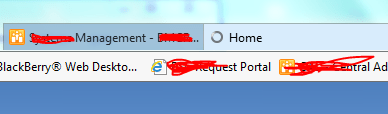
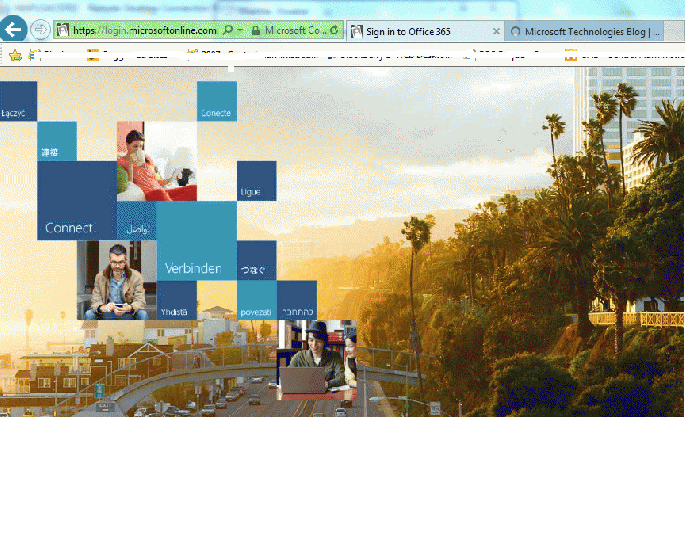
Thank you , this has helped us
Hi, Can you please guide how/ where to use that code.
you can use it either in powershell script or vb script which ever you prefer.